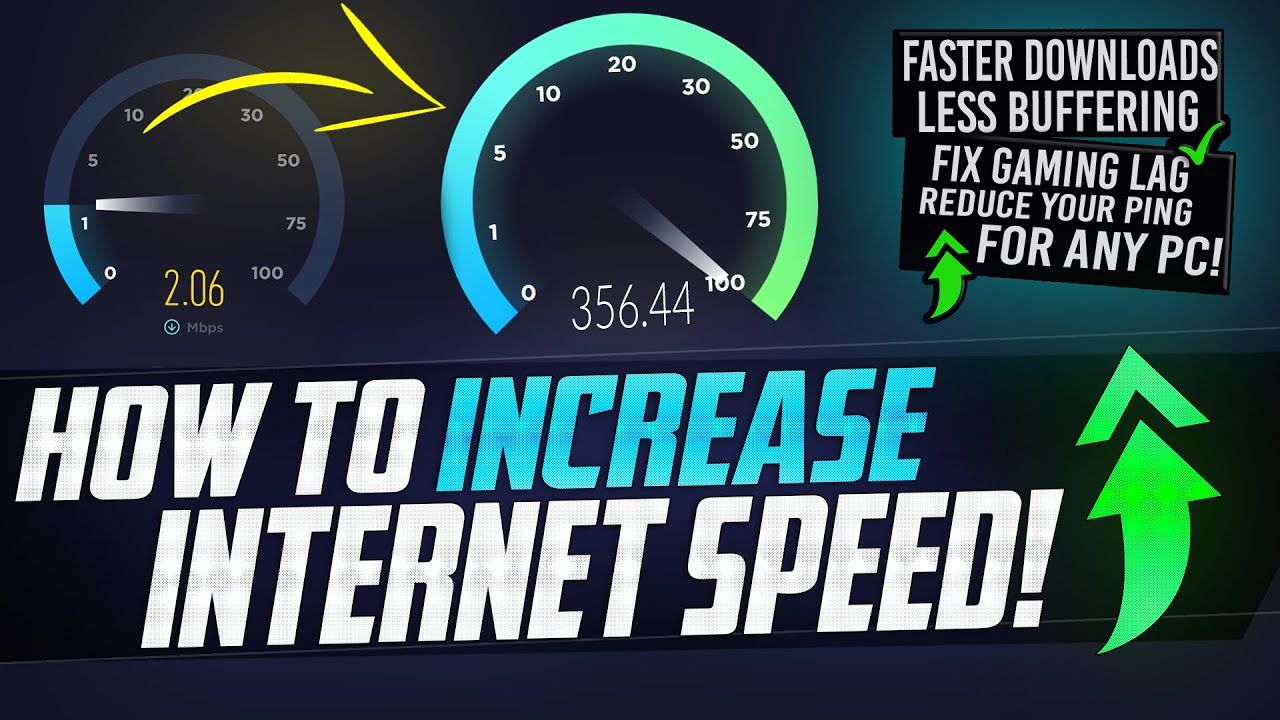Having a slow internet connection can be frustrating, especially in today’s fast-paced digital world. If you’re tired of waiting for web pages to load, videos to buffer, or files to download, it’s time to take action. In this article, we’ll explore some troubleshooting tips and tricks to help you speed up your internet connection and improve your online experience.
Check Your Internet Speed
The first step in troubleshooting a slow internet connection is to check your current internet speed. You can use online tools like Speedtest.net or Fast.com to measure your download and upload speeds. If your speeds are significantly lower than what you’re paying for, it’s time to investigate further.
Restart Your Router
One of the simplest and most effective ways to improve your internet speed is to restart your router. Over time, routers can become overloaded and bogged down with traffic, causing them to slow down. By unplugging your router, waiting a few seconds, and plugging it back in, you can clear out any congestion and refresh your connection.
Check Your Wi-Fi Connection
If you’re using a Wi-Fi connection, the location of your router and the strength of your signal can have a significant impact on your internet speed. Make sure your router is placed in a central location in your home and away from obstructions like walls or metal objects. You can also consider upgrading to a newer router that supports faster Wi-Fi standards like 802.11ac.
Update Your Devices
Outdated devices can also contribute to a slow internet connection. Make sure your computer, smartphone, and other devices are running the latest software updates to ensure optimal performance. You can also check for any firmware updates for your router to improve its speed and stability.
Limit Background Processes
Background processes running on your devices can consume valuable bandwidth and slow down your internet connection. Close any unnecessary programs or browser tabs that are actively using the internet to free up resources and improve your speed. You can also consider using a network monitoring tool to identify and disable bandwidth-hogging applications.
Use a Wired Connection
While Wi-Fi is convenient, a wired Ethernet connection can often provide a faster and more stable internet connection. If possible, connect your device directly to your router using an Ethernet cable to eliminate any signal interference and improve your speed.
Contact Your Internet Service Provider
If you’ve tried all of the troubleshooting tips above and are still experiencing slow internet speeds, it may be time to contact your internet service provider (ISP). They can perform diagnostic tests on your connection, check for any outages or network issues in your area, and recommend any upgrades or improvements to help you achieve faster speeds.
Conclusion
By following these troubleshooting tips and tricks, you can speed up your internet connection and enjoy a faster, more reliable online experience. Remember to regularly check your internet speed, restart your router, optimize your Wi-Fi connection, update your devices, limit background processes, consider a wired connection, and reach out to your ISP if necessary. With a little effort and persistence, you can enjoy a blazing-fast internet connection that meets your needs and exceeds your expectations.