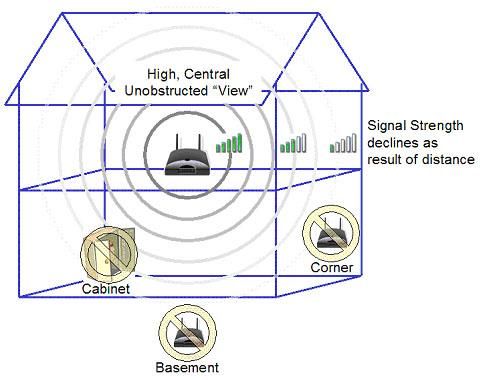In today’s digital age, having a strong and reliable Wi-Fi signal is essential for staying connected and productive. However, many factors can cause weak Wi-Fi signals, including distance from the router, interference from other devices, and obstacles such as walls and furniture. Fortunately, there are several ways to boost your Wi-Fi signal strength at home and improve your internet experience.
1. Position Your Router Strategically
The placement of your router plays a crucial role in the strength and reach of your Wi-Fi signal. Ideally, you should place your router in a central location in your home to ensure equal coverage in all areas. Avoid placing it near walls, metal objects, or appliances that can interfere with the signal. Elevating your router off the floor and positioning its antennas vertically can also help maximize coverage.
2. Update Your Router Firmware
Outdated router firmware can lead to performance issues and weak Wi-Fi signals. Check if there are any firmware updates available for your router and install them to ensure optimal performance. This simple step can significantly improve your Wi-Fi signal strength and overall connection stability.
3. Use Quality Wi-Fi Extenders
If you have areas in your home where the Wi-Fi signal is weak or nonexistent, consider investing in Wi-Fi extenders. These devices amplify the existing signal and extend its reach to cover dead zones. Choose high-quality Wi-Fi extenders with dual-band capabilities for maximum performance and compatibility with your current router.
4. Optimize Your Wi-Fi Channel
Wi-Fi routers operate on different channels to transmit signals. If too many devices in your area are using the same channel, it can cause interference and weaken your Wi-Fi signal. Use a Wi-Fi analyzer tool to identify the least congested channel in your area and switch your router to that channel for improved performance.
5. Secure Your Network
Unsecured Wi-Fi networks are vulnerable to unauthorized access and can slow down your connection. Set up a strong password for your Wi-Fi network to prevent unauthorized users from piggybacking on your signal and consuming bandwidth. Additionally, enable encryption (WPA2 is recommended) to protect your data and ensure a secure connection.
6. Limit Interference from Other Devices
Electronic devices such as microwaves, cordless phones, and Bluetooth speakers can interfere with your Wi-Fi signal and disrupt your connection. Keep these devices away from your router and other Wi-Fi-enabled devices to minimize interference. If possible, use wired connections for devices that require high bandwidth to reduce congestion on your Wi-Fi network.
7. Consider Upgrading Your Equipment
If your Wi-Fi signal strength remains weak despite trying the above methods, it may be time to upgrade your equipment. Consider replacing your outdated router with a newer model that supports the latest Wi-Fi standards (e.g., 802.11ac) for better performance and coverage. Investing in a quality router and modem can make a significant difference in boosting your Wi-Fi signal strength at home.
By following these tips and techniques, you can improve your Wi-Fi signal strength at home and enjoy faster, more reliable internet connectivity. With a strong Wi-Fi signal, you can stay connected, stream content, download files, and work from home with ease. Don’t let weak Wi-Fi signals slow you down – take proactive steps to boost your signal strength and enhance your internet experience today.