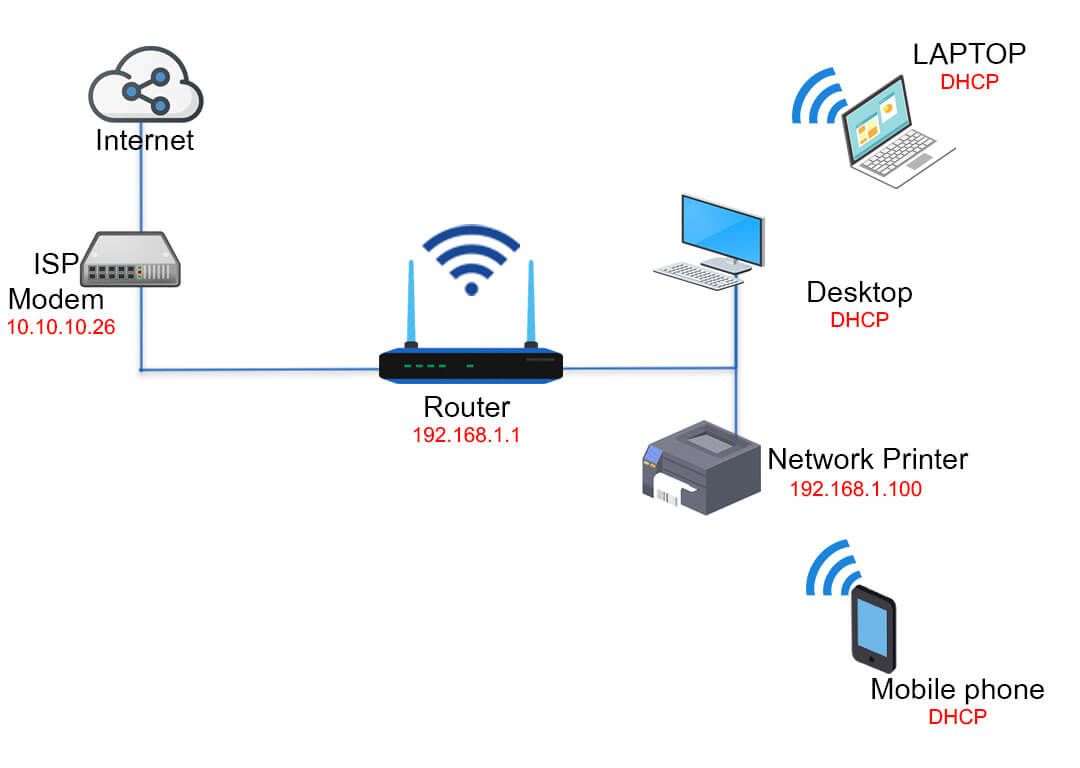Welcome to our comprehensive guide on setting up your home network like a pro. In today’s digital age, a reliable and secure home network is essential for connecting all your devices and ensuring smooth internet access. In this article, we will walk you through the key components of a home network setup, including routers, modems, and beyond.
Understanding the Basics
Before diving into the setup process, it’s important to understand the basic components of a home network. At the heart of your network is the modem, which connects your home to the internet service provider (ISP) and receives incoming data. The router, on the other hand, acts as a traffic manager, directing data to and from various devices connected to the network. Additionally, you may also have network switches, access points, and extenders to enhance connectivity throughout your home.
Choosing the Right Equipment
When setting up your home network, it’s crucial to invest in high-quality equipment that meets your specific needs. When selecting a modem and router, consider factors such as internet speed, coverage area, and security features. Opt for devices that support the latest technology standards, such as Wi-Fi 6, for faster and more reliable connections.
Setting Up Your Modem
The first step in setting up your home network is to install and configure your modem. Start by connecting your modem to the coaxial cable or DSL line provided by your ISP. Follow the manufacturer’s instructions to activate the modem and establish a connection to the internet. Make sure to securely tighten all cables to avoid signal interference.
Configuring Your Router
Once your modem is up and running, it’s time to set up your router. Connect your router to the modem using an Ethernet cable or via Wi-Fi, if supported. Access the router’s web-based interface by entering its IP address in a web browser. Follow the on-screen instructions to configure your network settings, including network name (SSID), password, and security options.
Securing Your Network
Ensuring the security of your home network is crucial to protect your personal data and devices from potential threats. Enable WPA2 or WPA3 encryption on your router to secure your Wi-Fi network and prevent unauthorized access. Change the default password and regularly update firmware to patch any security vulnerabilities.
Expanding Your Network
If you have a large home or multiple floors, you may need to expand your network coverage using access points or extenders. Place these devices strategically throughout your home to ensure seamless connectivity in every room. Consider using a mesh Wi-Fi system for maximum coverage and performance.
Troubleshooting Common Issues
Despite your best efforts, you may encounter occasional network issues, such as slow speeds or dropped connections. Start by restarting your modem and router to refresh the network settings. Check for any interference from nearby electronics or appliances, and adjust the placement of your devices if necessary. You can also contact your ISP for assistance with more complex issues.
Conclusion
Setting up a home network may seem daunting, but with the right knowledge and equipment, you can create a reliable and secure network that meets your needs. By following the steps outlined in this guide, you’ll be well on your way to enjoying a seamless online experience for all your devices. Remember to stay informed about the latest networking trends and technologies to keep your home network on the cutting edge.
Happy networking!